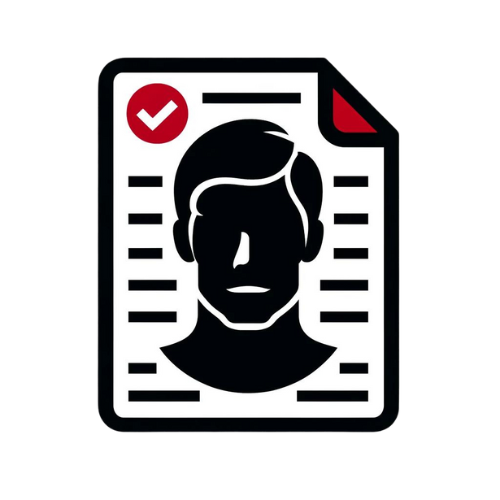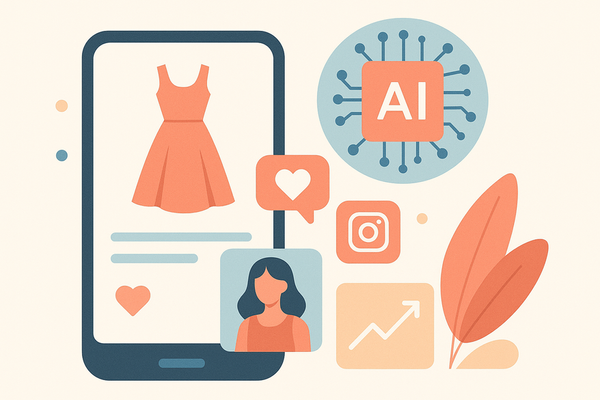How to Use AI Styling App: A Complete Step-by-Step Tutorial
Learn how to use AI styling app for personalized fashion advice with our step-by-step tutorial. Discover app features and enhance your style routine.

Estimated reading time: 8 minutes
Key Takeaways
- Personalized fashion advice powered by AI tailors outfits to your taste and context.
- Convenience and customization: virtual fitting rooms, AR try-on, and digital wardrobe management.
- Follow a structured process: installation, data input, UI navigation, styling features, and sharing.
- Adopt best practices: high-resolution photos, profile updates, and troubleshooting tips.
Table of Contents
- Overview of AI Styling Apps
- Preparing to Use the AI Styling App
- Step-by-Step Tutorial
- Tips and Best Practices
- Conclusion and Additional Resources
- FAQ
Overview of AI Styling Apps
Modern AI styling apps leverage machine learning to sift through millions of fashion data points and serve up looks you’ll love. They analyze your photos, size details, and style quiz answers, then refine suggestions based on occasion, weather, and trends.
- Machine Learning Analysis
- Examines your input—photos, measurements, and quiz responses.
- Compares your profile against extensive fashion databases.
- Refines suggestions using context like season or event.
- Common Features and Benefits
- Adaptive outfit recommendations
- Digital wardrobe organization
- Augmented reality (AR) try-on
- Social media sharing
- Continuous trend updates
- Popular AI Styling Apps
- Style Genie: color harmony analysis and trend forecasting
- InstaStyle: syncs with Instagram to repurpose looks
- Virtual Stylist Pro: chat-based live stylist support
Preparing to Use the AI Styling App
Prerequisites
- Download the latest version from the Apple App Store or Google Play Store
- Use a compatible smartphone or tablet with camera and internet
- Create an account via email, Google, or social login
Gathering User Data
- Capture clear, well-lit photos of yourself or key wardrobe pieces
- Note your favorite colors, style icons (e.g., boho chic, minimalism), and typical occasions
- For deeper face-shape analysis, try the Face Shape Quiz
System Permissions
- Enable camera access for AR try-on
- Allow storage permissions to save outfits and photos
- Turn on notifications for daily style suggestions
Tips for Best Results
- Upload high-resolution images for precise fabric and color detection
- Be honest about measurements for accurate fit recommendations
- Keep the app updated to leverage new AI models and trend data
Step-by-Step Tutorial
Master any AI styling app in five easy steps.
Step 1: Installation and Setup
- Open your device’s official app store.
- Search for the app (e.g., Style Genie).
- Tap Install, then Open.
- Accept the terms of service and privacy policy.
- Sign up via email, Google, or Facebook and verify your account.
Step 2: Inputting Personal Style Data
- Launch the app and go to Profile or Upload.
- Upload portrait shots and garment photos.
- Complete the style quiz by selecting moods and icons.
- Processing: The app’s model analyzes your color palette, body shape, and fabric textures.
- Real-World Example: I uploaded three casual outfits and my measurements. Within minutes, it suggested four fresh looks mixing my wardrobe with trending items.
Step 3: Navigating the User Interface
- Dashboard: Top outfit picks and pending quizzes.
- Wardrobe Tab: Digital closet overview.
- Style Suggestions: Filter by occasion, season, or color.
- Settings: Access tutorials and preferences.
- Filtering Tools: Refine by garment type or formality.
Lab Tip: Tap the “?” icon for instant tooltips.
Step 4: Using Styling Features
- Swipe outfit carousels to explore looks.
- Activate AR for virtual try-on.
- Customization:
- Exclude specific pieces
- Swap colors or patterns
- Adjust formality
- Chat with virtual stylists for on-the-fly tweaks.
User Insight: Excluding a lace top and adding a bomber jacket generated three new streetwear looks in seconds.
Step 5: Saving and Sharing Results
- Tap the heart icon to bookmark favorites.
- Use the outfit calendar for event planning.
- Social Sharing:
- Instagram Stories or feed
- Pinterest collages
- Export for WhatsApp or email
- Generate PDF or slideshow lookbooks.
Tips and Best Practices
Elevate your AI styling experience with these pro tips:
Maximize Accuracy
- Re-upload wardrobe photos with seasonal updates.
- Adjust measurements in profile after size changes.
Troubleshooting Common Issues
- Misidentified garments? Re-upload clearer angles.
- Login problems? Clear cache or reset your password.
- Permission errors? Check device privacy settings.
Experiment and Explore
- Mix minimalist basics with bold accessories.
- Try premium features like live stylist chats and trend reports.
Conclusion and Additional Resources
Mastering an AI styling app saves time, sparks creativity, and boosts confidence. You’ll:
- Streamline daily outfit choices
- Discover fresh combinations and trending pieces
- Confidently plan looks for any event
Ready to elevate your style? Download an AI styling app, explore its features, and share your journey in the comments below.
Additional Resources
- Style Genie Support: Official app help center
- YouTube tutorials on AI styling app walkthroughs
- Online communities like Reddit’s r/FashionTech
- Ultimate Capsule Wardrobe Checklist
FAQ
- How accurate are AI styling recommendations? The accuracy depends on image quality and profile data—high-resolution photos and up-to-date measurements yield the best results.
- Can I use these apps offline? Most AI features require internet access, though some apps offer limited offline access to your digital wardrobe.
- Are my photos and data secure? Reputable apps use encryption and follow privacy policies, but review terms before uploading sensitive data.
- What if I don’t like the suggested outfits? Use customization tools to exclude items, swap colors, or adjust formality, and rerun suggestions.