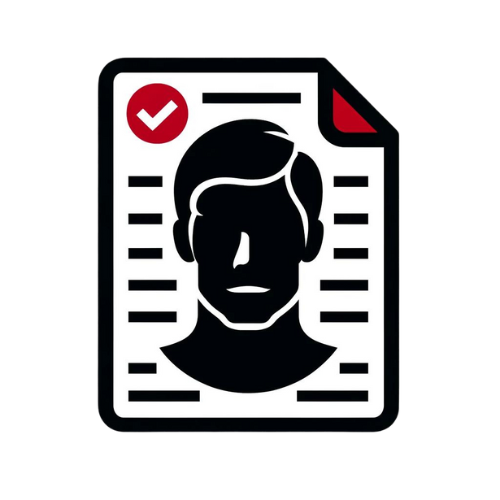Master Virtual Confidence Boost Posture for Powerful Video Presence
Discover how virtual confidence boost posture elevates your video presence. Learn tips and techniques for enhancing self-assurance through effective body language.

Estimated reading time: 8 minutes
Key Takeaways
- Open posture triggers hormonal boosts and mental uplift.
- Ergonomic setup and camera alignment are essential for virtual presence.
- Micro-breaks and mindful routines reset posture and energy.
- Nonverbal cues—gestures, lean-in signals, eye contact—amplify confidence online.
Table of Contents
- Introduction
- Posture and Confidence—the Connection
- Virtual Environment and Posture Challenges
- Practical Tips and Techniques
- Incorporating Mindfulness
- Case Studies and Expert Examples
- Conclusion
- FAQ
Introduction
A virtual confidence boost posture is the deliberate use of body positioning and language during video calls to project—and feel—greater self-assurance. By choosing an open stance with shoulders back and chin up, you signal poise to your audience and reinforce it within yourself. Soulcast Media explores how confident posture on video calls transforms perception and presence.
In a screen-first workplace, nonverbal cues replace the hallway handshake. Proper posture communicates professionalism, engagement, and leadership—even when only your upper body is visible. For data-driven analysis of your stance, check out the AI Posture Analysis tool. To receive tailored posture and confidence feedback, try the Maxx Report.
Next, we’ll dive into the science behind posture and confidence, tackle virtual meeting hurdles, and share actionable tips—from ergonomic desk setups to mindful micro-breaks—to elevate your video presence. Let’s unlock the power of your posture.
Section 1: Posture and Confidence—the Connection
Proper posture is an expansive pose: straight spine, shoulders rolled back, chest open, chin level. Closed stances—slouched or tense—shrink your presence. Research shows:
- Hormonal shifts: Open poses raise testosterone and lower cortisol, making you feel in charge.
- Psychological lift: Sitting tall boosts self-esteem and perceived capability.
On video calls, viewers focus on upper-body cues. A straight back and relaxed shoulders send a clear message: “I’m confident.” Slouching or crossed arms signals low energy or nervousness, reducing your virtual authority.
Section 2: Virtual Environment and Posture Challenges
Video calls limit nonverbal signals to head, shoulders, and chest. Common pitfalls:
- Limited cues: Every shoulder shift or hand movement carries weight.
- Framing errors: Too-tight crops hide open poses; too-wide views let you drift out of shot.
- Frequent mistakes:
- Slouching or leaning back
- Sitting too close or too far, distorting your appearance
- Gazing down at notes
- Poor lighting that masks posture
These slip-ups weaken your on-screen poise. For guided alignment, explore the Digital Posture Trainer Guide. Clean framing paired with deliberate posture becomes your most powerful nonverbal tool.
Section 3: Practical Tips and Techniques
3.1 Desk Ergonomics for Posture
- Chair choice: Lumbar support and adjustable height for a natural spinal curve and feet flat at 90°.
- Desk height: Elbows at 90°, wrists straight over keyboard and mouse.
- Benefits: Reduced slumping and fatigue, making upright posture effortless throughout meetings.
3.2 Camera and Screen Setup
- Eye-level camera: Use a stand or books so the lens aligns with your eyes.
- Framing: Include head, shoulders, and top third of torso; leave 3–5 inches above your head.
- Lighting: Soft front light via a ring light or lamp; avoid overhead shadows.
- Background: Tidy and uncluttered to focus attention on you.
3.3 Stretching and Micro-Breaks
- Every 30–45 minutes:
- Stand and stretch your back.
- Perform five shoulder rolls forward and backward.
- Gently tilt your neck side to side for 10 seconds each.
- Mindful checks:
- Roll shoulders back and down.
- Engage core—imagine a string lifting your spine.
- Keep feet flat and weight balanced.
3.4 Visual Cues to Show Confidence
- Hand gestures: Use open palms below shoulder level.
- Lean-in signal: Subtle 10° forward lean to show engagement.
- Eye contact: Look at the camera lens as if it’s a person’s eyes.
- Power poses: Straight back, hands lightly on the desk, chest open; pause for two seconds before speaking.
Section 4: Confidence and Posture—Incorporating Mindfulness
Mindfulness helps you catch slumps in real time. A quick pre-meeting routine:
- Seated deep breaths: Inhale for 4 seconds, hold 2, exhale for 6.
- Neck rotations: Five slow circles each direction.
- Shoulder rolls: Ten forward, ten backward.
- Crown string visualization: Imagine an invisible string pulling your head upward.
Benefits include:
- Enhanced body awareness.
- Instant posture corrections.
- A calm, confident baseline before going live.
Section 5: Boost Confidence and Posture—Case Studies and Expert Examples
Case Study 1: Team Leader Engagement Lift
- Challenge: A remote manager felt ignored in weekly video huddles.
- Action: Adjusted framing, open palm gestures, and subtle leans.
- Result: Engagement scores rose by 30%.
- Source: NexGoal survey data
Case Study 2: Overcoming Meeting Anxiety
- Challenge: An individual froze during virtual brainstorms.
- Action: Adopted power poses and an open-chest stance.
- Result: Became top contributor and gained peer recognition.
- Source: Remote working confidence tips
Experts agree that a straight spine and open chest on video calls can reshape others’ perceptions of your leadership. Learn more at Soulcast Media.
Conclusion
A virtual confidence boost posture is your key to commanding on-screen authority and self-assurance. Through ergonomic setups, mindful breaks, and purposeful nonverbal cues, you can transform every video call into a confident performance. Start today with one simple tweak—perhaps aligning your camera or rolling your shoulders—and watch your virtual presence soar.
For tailored exercises and feedback, explore the body language improvement app.
FAQ
- How often should I check my posture? Aim for a quick posture scan every 30–45 minutes, using mindful sitting checks and micro-breaks.
- What’s the easiest power pose for video calls? Sit tall with a straight back, hands lightly on the desk, and chest open for a two-second “power pause” before speaking.
- How do I maintain eye contact? Look directly at the camera lens and imagine it as the eyes of your audience.