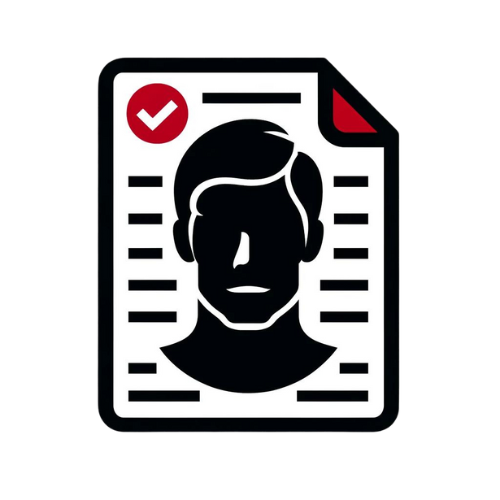AI Selfie Enhancement App: Revolutionizing Your Self-Portraits
Discover how an AI selfie enhancement app transforms your selfies with advanced machine learning, offering polished self-portraits effortlessly.

7 min read
Key Takeaways
- AI selfie enhancement apps use deep learning to automatically retouch and beautify portraits.
- Core features include auto-correction, background blur, blemish removal, and real-time filters.
- AI-powered workflows are faster and more consistent than manual editing in Photoshop or Lightroom.
- Privacy and ethical considerations are crucial: choose apps with transparent data policies.
- Future trends include AR features, context-aware edits, and on-device processing for improved privacy.
Table of Contents
- What Is an AI Selfie Enhancement App?
- Understanding AI in Your AI Selfie Enhancement App
- Key Features and Benefits of an AI Selfie Enhancement App
- How an AI Selfie Enhancement App Works
- AI Selfie Enhancement App vs. Traditional Editing Methods
- User Experience and Practical Tips
- Security, Privacy, and Ethical Considerations
- Future Trends in AI Selfie Enhancement Apps
- Conclusion and Call to Action
- FAQ
What Is an AI Selfie Enhancement App?
An AI selfie enhancement app is a mobile or web tool that leverages deep learning and neural networks to detect facial features, correct lighting, smooth skin, and apply filters in real time or post-capture. Unlike manual editing tools, these apps automate complex retouching tasks to deliver professional-looking results with minimal effort.
For an AI-powered analysis of your selfies and overall look transformation, try Maxx Report.
Understanding AI in Your AI Selfie Enhancement App
Behind every seamless edit are powerful machine learning models trained on millions of images. These core concepts drive modern selfie editors:
Key AI/ML Concepts
- Neural Networks & Deep Learning: Learn patterns in facial structures, skin tones, and backgrounds.
- Training Data: Annotated selfies teach the AI what good lighting, focus, and natural skin look like.
- Inference Engine: Applies learned models to new photos in seconds.
Primary Technologies
- Facial Recognition: Identifies landmarks (eyes, mouth, cheeks) for targeted edits.
- Object Detection: Separates subject from background for selective effects.
- Style Transfer: Applies aesthetic looks (film grain, color palettes) while preserving facial detail.
Key Features and Benefits of an AI Selfie Enhancement App
These apps offer a suite of tools designed to streamline and elevate your self-portraits:
- Auto-Correction (Exposure & Color Balance): Natural hues in one tap.
- AI-Powered Background Blurring: Create professional bokeh effects.
- Real-Time Filters & Previews: Frame the perfect shot before capture.
- Blemish, Wrinkle & Red-Eye Removal: Instant skin touch-ups.
- Eye Brightening & Sharpening: Enhance focus on the eyes.
- Background Removal & Overlays: Swap scenes to match any mood.
How an AI Selfie Enhancement App Works
Here’s a typical four-step workflow behind the scenes:
- Image Analysis
- Face & Landmark Detection: Locates eyes, nose, mouth, jawline.
- Environmental Scan: Assesses lighting and background complexity.
- Feature Detection
- Blemish & Shadow Identification: Spots imperfections and dark areas.
- Texture Mapping: Differentiates skin texture, hair strands, and patterns.
- Enhancement Adjustments
- Noise Reduction & Upscaling: Applies denoising and super-resolution.
- Light & Color Correction: Fine-tunes white balance and saturation.
- Blemish Removal & Skin Smoothing: Retains natural pores and contours.
- Filter & Style Application: Adapts presets to each detected feature.
- User Preview & Export
- Capture or upload your selfie.
- AI processes the image in seconds.
- Cycle through multiple style previews.
- Export at original or enhanced resolution.
For precise guidance on facial proportions, see our width-to-height ratio guide.
AI Selfie Enhancement App vs. Traditional Editing Methods
- Speed – AI: Instant corrections. Traditional: Manual edits in Photoshop/Lightroom take minutes.
- Consistency – AI: Algorithmic precision. Traditional: Varies by user skill.
- Accessibility – AI: No editing expertise required. Traditional: Steep learning curve.
User Experience and Practical Tips
- Pre-Shoot: Choose uniform, well-lit backgrounds and center your face.
- In-App: Preview filters, adjust sliders, and save originals.
- Troubleshooting: Reduce smoothing to avoid a plastic look; tweak exposure for balanced light.
Security, Privacy, and Ethical Considerations
- Cloud vs. On-Device: Check data storage and deletion policies.
- Consent & Usage: Confirm apps request permission before using your selfies for training.
- Ethical Use: Disclose edits in professional settings and maintain authenticity.
Future Trends in AI Selfie Enhancement Apps
- Real-Time AR Features: Live background swaps and virtual makeup.
- Context-Aware Editing: Mood-based filters that adapt to your environment.
- Video & Avatars: AI-enhanced video selfies and 3D avatar creation.
- Privacy-Preserving AI: On-device neural processing and federated learning.
Conclusion and Call to Action
An AI selfie enhancement app transforms how we capture and share self-portraits, making professional-quality edits fast, accessible, and fun. From deep learning–powered blemish removal to real-time AR filters, these tools help you present your best self online. Ready to elevate your selfies? Download one today and start sharing your favorite edits.
FAQ
- Which devices support AI selfie enhancement apps?
Most apps run on iOS and Android smartphones with at least 2 GB of RAM; some offer web versions for desktops. - Are my photos secure?
Look for apps offering on-device processing or clear cloud storage policies with end-to-end encryption and deletion options. - Will the edits look natural?
Yes—modern AI models balance smoothing and texture retention to preserve natural facial details. Adjust intensity sliders for custom results.