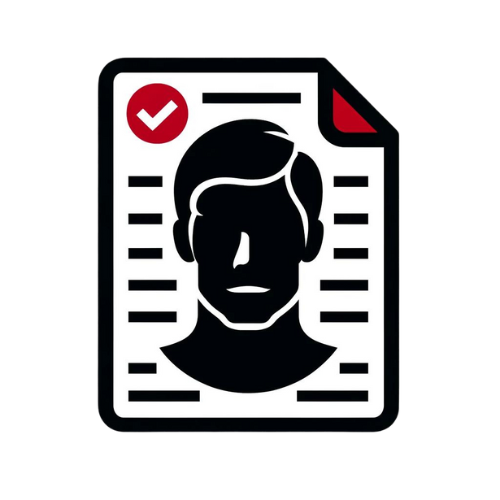10 Expert Virtual Meeting Style Tips Backed by AI Advice
Boost your online presence with virtual meeting style tips and AI-driven tools for appearance, lighting, and camera setup for professional virtual meetings.

Estimated reading time: 7 minutes
Key Takeaways
- AI Optimization: Real-time feedback on lighting, camera angles, and wardrobe.
- Visual Clarity: Solid colors, minimal accessories, and clean backgrounds enhance professionalism.
- Structured Setup: Proper posture, framing, and background control boost engagement.
- Step-by-Step Workflow: A five-step AI-driven process ensures consistent on-screen polish.
- Engagement Impact: Improved visuals lead to faster rapport and clearer communication.
Table of Contents
- Section 1: Understanding Virtual Meeting Style Tips
- Section 2: The Role of AI in Preparation
- Section 3: Key Virtual Meeting Style Tips
- Section 4: Using AI-Driven Advice Step by Step
- Conclusion
- Call to Action
Section 1: Understanding Virtual Meeting Style Tips, Virtual Meetings & Appearance
Virtual meetings are live online gatherings on platforms like Zoom, Microsoft Teams, or Google Meet. In this context, your on-screen appearance signals your professionalism and attention to detail:
- Sets the tone for collaboration
- Reinforces authority and expertise
- Builds trust when physical cues are limited
Common pitfalls include:
- Poor lighting that distorts features
- Inappropriate attire undermining authority
- Distracting or cluttered backgrounds
- Odd camera angles affecting perception
By mastering these fundamentals, you can showcase credibility and polish. Learn more about virtual meeting expectations in 2024 on MeetGeek AI.
Section 2: The Role of AI in Virtual Meeting Style Tips & Preparation
AI-driven tools act like personal on-camera consultants, analyzing your video feed and offering tailored recommendations:
Three main AI capabilities:
- Lighting analysis & optimization
- Examines brightness and color temperature
- Suggests repositioning lights or applying camera filters
- Camera angle assessment
- Measures head position, tilt, and framing
- Recommends eye-level alignment and ideal distance
- Personalized style recommendations
- Factors in skin tone, background colors, and meeting context
- Advises on wardrobe shades, grooming, and accessories
Example AI tools for virtual meeting style tips:
- Lumi AI – One-tap virtual ring-light adjustment for balanced brightness and warmth.
- StyleGen by FashionTech – AI wardrobe assistant suggesting outfit colors and minimal accessories.
- Built-in Conferencing Features
These solutions use computer vision and facial recognition to keep you camera-ready under any conditions.
Section 3: Key Virtual Meeting Style Tips
Subsection 3.1: Wardrobe & Grooming
Choosing the right attire and grooming routine creates a polished on-screen presence:
- Bold, solid colors: Red, blue, and green scan well on most cameras.
- Avoid busy patterns: Thin stripes and pure white can cause glare or moiré effects.
- Minimal accessories: Simple studs or a subtle necklace keep focus on your face.
- Grooming basics: Neatly styled hair and a matte makeup finish prevent shine.
Streamline your closet with the ultimate capsule wardrobe checklist.
Subsection 3.2: Background & Lighting
- Clean backdrop: Neutral and clutter-free.
- Natural light: Face a window for soft, even illumination.
- Fill light: Ring light or desk lamp at 45° angles softens shadows.
- AI lighting tools: Use Lumi AI for automatic color and brightness balance.
Subsection 3.3: Camera Setup & Angles
- Eye-level camera: Avoid looking up at the lens.
- Proper framing: Mid-torso up to show gestures without overwhelming.
- Centered head: Maintain eye gaze for virtual eye contact.
- Adjustable stands: Use external webcams for precise tilt and height.
Subsection 3.4: Posture & Body Language
- Upright posture: Relaxed shoulders project confidence.
- Open gestures: Avoid crossing arms; keep motions slow and purposeful.
- Nods & smiles: A brief smile sets a positive tone; nods signal understanding.
- Minimize fidgeting: Prevent viewer distraction.
Enhance your posture with a digital posture trainer guide and refine gestures using our body language improvement app overview.
Section 4: Using AI-Driven Advice Step by Step
Follow this five-step workflow to refine your on-screen look:
- Select your AI tool (StyleGen, Lumi AI, or built-in Zoom/Teams features).
- Run a test call or selfie analysis—let the app capture your current setup.
- Review the AI feedback report—examine suggestions on brightness, framing, contrast, and distractions.
- Implement specific recommendations (e.g., move your light source 2 ft right; switch to a navy shirt for better contrast).
- Retest and iterate until AI scores exceed recommended thresholds.
In one case, a sales manager at Maxx Report saw a 30% boost in engagement after applying AI-driven tips (Maxx Report User Survey, 2023).
For a full AI-powered evaluation of lighting, framing, and wardrobe, explore Maxx Report.
Conclusion
Mastering virtual meeting style requires focus on:
- Wardrobe & grooming
- Background & lighting
- Camera setup & angles
- Posture & body language
- AI-driven optimization
With these expert tips and AI tools, you’ll enjoy enhanced engagement, credibility, and confidence—no matter the connection quality.
Call to Action
Elevate your virtual presence by downloading Lumi AI or trying StyleGen before your next meeting. Share your results with #VirtualStyleAI and subscribe for more AI-driven professional tips!
FAQ
- What are virtual meeting style tips? Virtual meeting style tips are guidelines on wardrobe, lighting, background, and body language to ensure a polished, professional on-screen presence.
- How do AI tools improve video call appearance? AI tools analyze your live feed for lighting, framing, and style issues, then provide real-time recommendations to enhance visual clarity and engagement.
- Which colors work best on camera? Solid, bold colors like red, blue, and green generally scan well and convey confidence, while busy patterns and bright whites can cause distractions.
- How can I optimize my lighting setup? Face a window for natural light, add fill lights at 45° angles, and consider AI lighting apps to balance color temperature and brightness automatically.