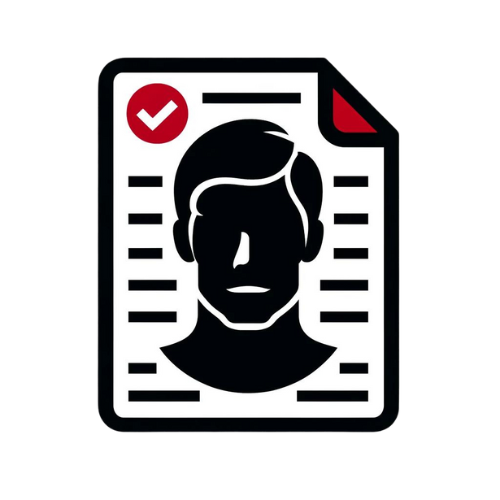AI Style Revamp Guide: Transform Your Design with Artificial Intelligence
Discover how the AI Style Revamp Guide can streamline your design process with artificial intelligence, modernize visuals, and enhance creativity efficiently.

8 min read
Key Takeaways
- AI-driven automation streamlines repetitive design tasks.
- Trend analysis by AI surfaces popular palettes and layouts.
- Hybrid human-AI collaboration yields unique and authentic styles.
- Real-world case studies show measurable engagement and efficiency gains.
Table of Contents
- Understanding AI Style Revamp
- Benefits of an AI Style Revamp
- Step-by-Step AI Style Revamp
- Tools and Resources
- Real-World Examples and Case Studies
- Potential Challenges and Solutions
- Conclusion
1. Understanding AI Style Revamp
An AI style revamp refers to the process of modernizing creative outputs by leveraging AI tools for analysis, generation, and personalization. With design automation and creative AI, you can turn weeks of manual work into hours, discovering fresh aesthetics through machine learning, deep learning, and pattern recognition.
Key Elements of AI Style Revamp
- Automates repetitive tasks such as bulk resizing, color correction, and format conversion (robotic process automation).
- Analyzes massive trend data to surface popular palettes, typography, and layouts.
- Co-creates with human designers via AI-assisted sketching or text-to-image prompts.
Evolution Timeline
- Early Automation (2010–2015) – Bulk resizing, basic filters, rule-based image tweaks.
- Context-Aware Systems (2016–2019) – Style suggestions, adaptive color palettes informed by user data.
- Real-Time Co-Design (2020–Present) – Interactive AI assistants that iterate with humans on style concepts.
2. Benefits of an AI Style Revamp
Bringing AI into your creative workflow unlocks tangible advantages under three main categories.
Efficiency
- Slashes ideation and iteration time through automated editing, resizing, and A/B testing.
- Frees designers from low-value tasks to focus on high-impact creative decisions.
Innovation
- Mines cross-industry data for novel design directions—mixing fashion trends with graphic elements for unexpected results.
- Uses neural networks to suggest bold color combinations and pattern blends you might never try manually.
Personalization
- Drives AI personalization by tailoring recommendations to individual body types, brand identities, and audience behavior.
- Delivers one-of-a-kind style guides based on real-time user feedback and preference data.
3. Step-by-Step AI Style Revamp
Follow these detailed steps to execute a successful ai style revamp guide for your brand or project.
Step A: Selecting the Right AI Tools and Software
- Criteria for evaluation:
- Specialization: Choose tools aligned with your domain (fashion styling vs. graphic layout vs. copywriting).
- Workflow integration: Ensure plugins or APIs work with Adobe Creative Cloud, Figma, or your CMS.
- Ease of use: Look for intuitive UIs that non-technical team members can adopt quickly.
- Recommended Platforms:
- Glance AI (fashion styling, body-type personalization).
- Canva AI (automated graphic layouts, template generation).
- Jasper or Copy.ai (AI copywriting, tone adaptation).
- Learn how to get started with an AI styling tool in our How to Use AI Styling App guide.
Step B: Setting Clear Goals for the Revamp
- Apply SMART objectives: Specific, Measurable, Achievable, Relevant, Time-bound.
- Align goals with KPIs: track click-through rates, social shares, bounce rates, and time on page for content revamps.
Step C: Integrating AI with Traditional Design Elements
- Hybrid design process: Use AI for repetitive tasks (image cropping, typography resizing, auto-color correction). Treat AI suggestions as first drafts—refine and personalize manually to maintain authenticity.
- Balance creativity: Leverage AI-generated mood boards to spark ideas and combine with human sketching or brainstorming for unique outcomes.
Step D: Evaluating and Iterating on Design Changes
- Real-time feedback loops: Use AI analytics dashboards to monitor performance metrics (clicks, dwell time, conversion rates). Incorporate user feedback and A/B test variants generated by AI.
- Version control and archiving: Save each iteration, compare results, and pivot based on data. Use Git-style versioning tools or platform dashboards to manage design history.
Actionable Tips: Craft precise AI prompts with context and style keywords, define tone parameters upfront, and backup versions regularly to retain flexibility.
4. Tools and Resources for AI Style Revamp
AI Design Platforms
- Glance AI – personalized fashion recommendations driven by body-type algorithms.
- Canva AI – automated graphic suggestions, layout generation, and template libraries.
- Wordtune – AI writing assistant for crafting clear, consistent style guides.
- Explore the top options in our Best AI Styling App 2025 guide.
Content Optimization Tools
- ChatGPT, Jasper, Copy.ai – update blog posts, product descriptions, and ad copy with AI-powered rewriting and tone adjustment.
Further Learning
- Platform tutorials – official walkthroughs on YouTube or vendor sites.
- Documentation – explore API guides and user manuals to deepen technical integration.
- Community forums – join design and AI groups for peer support and best practices.
5. Real-World AI Style Revamp Examples and Case Studies
Case Study 1 – Glance AI in Fashion
Challenge: Outdated wardrobe recommendations failed to convert.
AI Intervention: Body-type analysis combined with a style algorithm delivered personalized outfit suggestions.
Results: 30% uplift in user engagement, with a noticeable increase in add-to-cart actions.
Case Study 2 – Unilever Content Revamp
Challenge: Brand tone inconsistent across blogs, emails, and social channels.
AI Intervention: Automated rewriting with Type.ai using custom style guides for each product line.
Results: 50% faster content turnaround and a unified brand voice across channels.
6. Potential Challenges in AI Style Revamp and Solutions
- Vague AI Prompts: Provide detailed examples, refine prompts iteratively, include style keywords.
- Loss of Unique Voice: Set explicit style/tone rules; always review and edit outputs for brand consistency.
- Over-Automation: Blend AI suggestions with manual tweaks, peer reviews, and creative brainstorming sessions.
Conclusion
The AI style revamp guide empowers you to harness artificial intelligence for design innovation, efficiency, and personalization. By understanding what an AI style revamp involves, exploring its benefits, following a clear step-by-step process, and leveraging the right tools, you’ll revolutionize your creative workflows. Real-world case studies—from Glance AI’s fashion engine to Unilever’s content overhaul—demonstrate that clear goals, iterative testing, and human-AI collaboration deliver the best outcomes. As you embark on your own style revamp, stay curious, refine your prompts, and never lose sight of your brand’s unique voice. Share your AI revamp experiences below, subscribe for the latest tips, and explore our bonus tutorials to keep pushing boundaries in design innovation.
For deeper style insights and personalized AI-driven reports on looks, transformations, symbolism, and more, try Maxx Report today.
FAQ
Q: What is an AI style revamp?
A: It’s the process of modernizing design elements using AI-driven tools for automation, analysis, and personalization.
Q: How do I choose the right AI tools?
A: Evaluate specialization, workflow integration, and ease of use, then test platforms like Glance AI, Canva AI, and Jasper.
Q: Will AI replace human designers?
A: No, AI augments creativity—treat suggestions as first drafts and refine manually to maintain brand voice and originality.