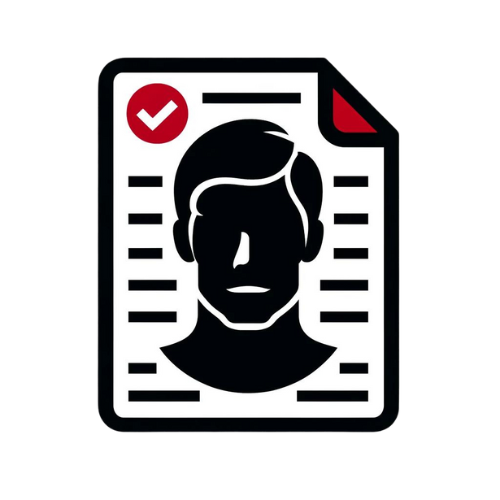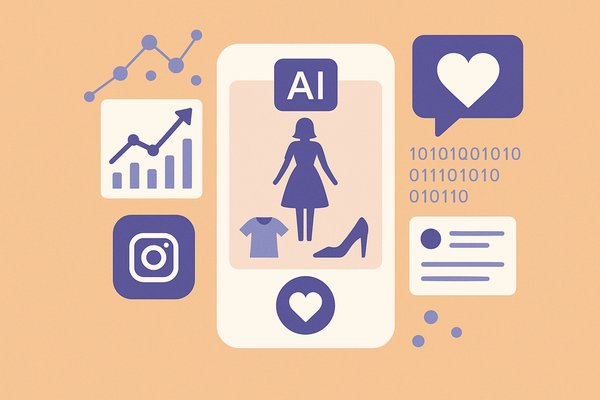Instagram Style Tips with AI: How to Curate a Standout Feed in 2025
Explore Instagram style tips with AI to create a standout feed by using smart tools and strategies. Enhance your visual storytelling in 2025 with AI-driven photo editing and grid planning.

Estimated reading time: 5 min read
Key Takeaways
- AI-enhanced photo editing ensures consistent branding across posts.
- Automated grid and layout planning saves time and maintains cohesion.
- Data-driven insights optimize posting times and hashtag strategy.
- Personalized content using AI templates boosts engagement.
- Emerging trends include generative AI and real-time in-app optimization.
Table of Contents
- Background on Instagram Aesthetics
- Current Challenges for Creators
- The Role of AI in Enhancing Instagram Aesthetics
- Detailed Instagram Style Tips with AI
- Case Studies / Examples
- Practical How-To Guide
- Future Trends and Considerations
- Conclusion & Call to Action
Background on Instagram Aesthetics
A cohesive grid forms a first impression that drives engagement, personal branding, and audience growth. Visitors decide whether to follow you within seconds; your grid acts as your digital storefront.
- Trend for 2025: Visual storytelling with purpose—leveraging color psychology, curated themes, and identity-driven content.
Current Challenges for Creators
- Keeping pace with evolving trends
- Maintaining cohesion without losing authenticity
- Balancing creative impulses with algorithmic preferences
The Role of AI in Enhancing Instagram Aesthetics
Machine-learning algorithms analyze imagery to recommend filters, adjust exposure, plan layouts, and optimize posting times. AI in this context means using data-driven tools to boost your visual brand. For tutorials on AI styling and tools, check out how to use an AI styling app and reviews of the best AI styling app 2025.
Key AI-driven Applications
- AI-powered photo editors (e.g., VSCO, Adobe Photoshop Camera, Canva’s Magic Resize)
- Automated grid and layout planning (Planoly, UNUM)
- Content personalization (AI templates, overlays via Versacreative)
- Trend analytics (Later, Iconosquare for best times, hashtag suggestions)
Benefits
- Efficiency: Save hours with auto-enhance and bulk layouts
- Brand consistency: Unified color grading and style
- Professional-grade edits: High-quality photos with minimal manual work
For a holistic look at your aesthetic metrics and feed cohesion, try tracking with Maxx Report, which gives AI-powered insights into your visual brand.
Detailed Instagram Style Tips with AI
1. AI-Powered Photo Editing
Tip: Use auto-enhance in Lightroom (Adobe Sensei) or Canva to adjust exposure, contrast, and saturation.
- Import image into Lightroom or Canva
- Click “Auto Tone” or “Auto Enhance”
- Manually tweak sliders to match your brand palette
2. AI Layout and Grid Planning
Tip: Preview and drag-and-drop posts in Planoly or UNUM to maintain consistent color balance.
3. AI-Driven Content Personalization
Tip: Train Lensa or Remini on your top images to generate custom enhancements.
4. AI Insights for Timing and Hashtags
Tip: Use Later’s Analytics dashboard to find your optimal posting window and top-performing hashtags.
Case Studies / Examples
Profile A: Unified teal-orange palette using Lightroom AI presets + Planoly grid planner, 20% increase in engagement.
Profile B: Consistent themes with Canva AI templates + Later analytics, 15% more likes.
Practical How-To Guide
- Define your brand identity: core colors, fonts, photo styles
- Choose your AI photo editor: VSCO, Canva, or Adobe Lightroom
- Plan your grid with an AI planner: Planoly or UNUM
- Automate trend analysis: Later or Iconosquare
- Establish a workflow schedule: batch-edit, plan, review
Future Trends and Considerations
- Generative AI (DALL·E, Midjourney) for custom backgrounds and filters
- Real-time in-app optimization for on-the-spot edits
- Ethical notes: Maintain authenticity to avoid algorithmic bias
Conclusion
Blending creative vision with AI tools enhances cohesion, efficiency, and engagement. Key strategies include AI photo editing, grid planning, and analytics. Embrace ongoing experimentation to keep your feed fresh against evolving visual trends.
- Share your experiences using AI to upgrade your Instagram aesthetic in the comments!
- Subscribe for weekly insights on AI-driven social media design.
FAQ
- How can AI improve my Instagram feed?
- AI automates editing, suggests filters, plans layouts, and analyzes trends—so your feed stays cohesive and on-brand with minimal manual work.
- Which AI photo editing tools are best for aesthetic consistency?
- Adobe Lightroom (Sensei), Canva’s Magic Resize, and VSCO offer powerful auto-enhance features tailored for visual harmony.
- How do I plan my Instagram grid using AI?
- Use apps like Planoly or UNUM to preview, rearrange, and schedule posts, ensuring a balanced and intentional grid.
- Are AI-driven hashtags reliable?
- Tools like Later and Iconosquare provide data-driven hashtag suggestions based on your audience and past performance.