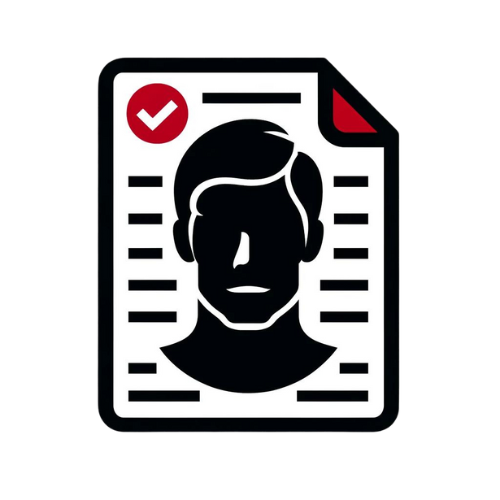Virtual Makeover App Tutorial: Your Complete Guide to Digital Makeover & Style Transformation
Discover the virtual makeover app tutorial to experiment with styles, master AR tools, and achieve a digital makeover within minutes.

Estimated reading time: 7 minutes
Key Takeaways
- Virtual makeover apps use AR to let you experiment with styles risk-free.
- Setup involves choosing a compatible device, selecting your app, and learning the interface.
- Follow a step-by-step workflow: capture, choose looks, customize, apply AR effects, then save or share.
- Expert tips on lighting, color matching, and advanced AR features ensure realistic results.
- Troubleshoot common issues—alignment errors, performance slowdowns, overlay glitches—for seamless makeovers.
Table of Contents
- Why a Virtual Makeover App?
- Getting Started with the Virtual Makeover App
- Step-by-Step Virtual Makeover App Tutorial
- Tips & Tricks for Effective Digital Makeovers
- Common Errors & Troubleshooting
- Conclusion
- FAQ
Why a Virtual Makeover App?
Modern users crave fast, personalized beauty solutions. A virtual makeover app addresses:
- Instant results: See new hair colors or makeup in seconds.
- Personalized advice: AI-driven tips match your face shape and skin tone.
- No in-person visits: Skip salon lines and booked appointments.
Key advantages:
- Experimentation without commitment—try bold looks before buying. source
- Convenience & 24/7 access—anytime digital makeover at your fingertips. source
- Professional-grade looks & AR guidance—get expert-styled effects. source
- Meets modern demand for digital style transformation—satisfies on-the-go lifestyles. source
Getting Started with the Virtual Makeover App
Before diving into your first online makeover, tick off this checklist:
Prerequisites Checklist:
- Device compatibility: iOS 11+ or Android 6.0+ with camera & AR support. source
- App selection: Choose YouCam Makeup, Maybelline Virtual Try-On, or Banuba. For more AI-driven style guidance see our how to use AI styling app tutorial.
- Download & install: Get apps only from official app stores. source, source
App Interface Overview:
- Home screen: Toggle “Upload Photo” vs. “Live Camera.”
- Menu tabs: Browse Makeup, Hair, Accessories, and Filters.
- AR live-preview overlay: Real-time face tracking with customization sliders.
- Save/share icons: Quick export to social media or camera roll.
Step-by-Step Virtual Makeover App Tutorial
Follow these five key steps for a flawless digital makeover:
- Photo Capture & Upload
• In-app camera: Position against a plain background with even, frontal lighting.
• “Upload Photo”: Choose a clear portrait from your gallery.
• Tip: Avoid harsh shadows for accurate AR mapping. source, source - Choosing Your Look Categories
• Makeup: Foundations, blush, eyeshadows, eyeliners, lipsticks.
• Hair: Virtual dyes, cuts, and styling presets.
• Accessories: Glasses, earrings, hats, and more. source, source - Applying & Customizing Elements
• Intensity sliders (0–100): Control shade depth and saturation.
• Facial feature mapping: Auto-detect eyes, lips, and skin tone.
• Manual fine-tuning: Reposition brushes, tweak opacity, contour strength. source, source, source - Exploring Filters & AR Effects
• Style filters: Mood boards—“Glam,” “Natural,” “Edgy.”
• 360° head-tracking AR: Watch your look move in real time. source, source - Saving, Sharing & Comparing Looks
• “Before/After” toggle: Flip between original and new look.
• Export: Save to camera roll or post via social icons. source
For an even deeper AI-driven beauty analysis, check out the Maxx Report app, which generates comprehensive glow-up insights in just a few taps. Here's a quick look at how it works:
Tips & Tricks for Effective Digital Makeovers
Boost your AR makeovers with these expert tips:
- Lighting tip: Shoot under soft, natural light or a ring light for accurate colors.
- Style exploration: Alternate between presets and custom blends to find your signature.
- Color matching: Use the in-app tone picker—match foundation to your RGB skin values.
- Advanced features:
- Face shape analysis for tailored contour presets.
- Product recommendation links via AR for seamless purchases.
Common Errors & Troubleshooting
Even the best AR apps can hiccup. Here’s how to fix common issues:
Photo Alignment Issues
- Cause: Tilted head or glare blocking landmarks.
- Fix: Center your face, remove shadows, and retake under soft light. source
App Performance Problems
- Cause: Low memory or outdated version.
- Fix: Close background apps, clear cache, and update to the latest build. source
Makeup Overlay Glitches
- Cause: Unsupported camera specs or permissions off.
- Fix: Check OS requirements, enable camera access, and reboot the app. source
Conclusion
A virtual makeover app tutorial transforms style in minutes—risk-free, expert-guided, and instantly gratifying. This guide empowers you to try bold looks, refine trends, and make confident beauty choices from home.
Call to Action: Download your favorite app, follow this guide, and share your digital makeovers in the comments below! For more digital makeover insights, see 10 Essential Digital Makeover Tips and explore Online Style Transformation.
FAQ
- What devices support virtual makeover apps? Most require iOS 11+ or Android 6.0+ with a camera and AR support.
- Are these apps free? Many offer free basic features, with premium options for advanced tools or styles.
- How accurate are AR makeovers? Accuracy depends on lighting and camera quality, but advanced apps use AI-driven facial mapping for realistic results.
- Can I save and share my looks? Yes, export your before/after photos directly to your camera roll or social media.