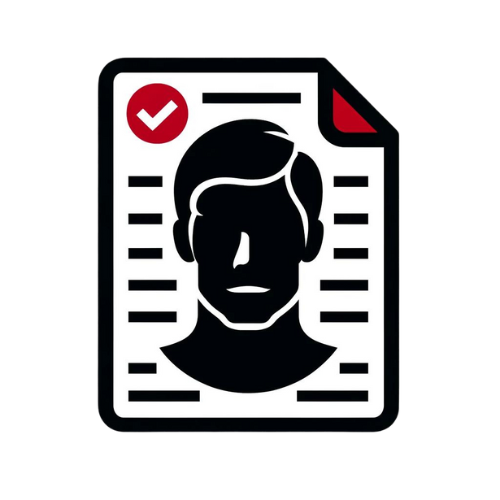Photo Angle Improvement with AI: Master Your Shot
Discover how photo angle improvement with AI can transform your photography by offering precision, speed, and creative freedom without the need for heavy gear.

Estimated reading time: 8 minutes
Key Takeaways
- AI-powered angle correction lets you shift perspectives post-capture without heavy gear.
- Deep learning models ensure natural, photo-realistic edits with outpainting for missing background.
- Top tools like Flair.ai, Meitu, and ColorBliss streamline composition for portraits, products, and AI art.
- Step-by-step workflows maximize efficiency from capture through export in seconds.
- Future innovations promise real-time guidance, generative viewpoints, and virtual 3D scene reconstruction.
Table of Contents
- Introduction
- Section 1: Understanding Photo Angles
- Section 2: AI Photo Editing and Angle Enhancement
- Section 3: Top AI-Powered Photo Editing Tools
- Section 4: AI Tools for Angle Corrections and Post-Editing
- Section 5: Benefits of AI in Photography and Angle Improvement
- Section 6: Future of AI Photography and Angle Innovation
- Conclusion
Photo angle improvement with AI means using smart algorithms to analyze and change the camera’s perspective after you take a picture. This process helps photographers tweak photo angles and balance composition in photography without moving heavy gear or climbing ladders. With AI photo editing, both professionals and hobbyists can now overcome physical limits and instantly reshape their images. For selfie-specific improvements, check out AI Selfie Enhancement App guide. Photo angles are key to storytelling, mood, and visual impact. By fine-tuning angles with intelligent tools, you boost emotional resonance and create stronger scenes.
Maxx Report offers an AI-powered looks analysis tool that evaluates your photos, angles, and composition to provide tailored feedback for your glow-up journey. Visit Maxx Report to get started:
Section 1: Understanding Photo Angles
Photo angles shape how viewers see subjects. In simple terms, they refer to the camera’s position and tilt relative to what you’re shooting. Choice of angle affects perspective, depth, and mood in a single frame.
Common Angle Types
- Low angles → convey power, dominance, larger-than-life presence.
- High angles → suggest vulnerability, smallness, or an overview sense.
- Dutch angles → introduce tension, disorientation, or dynamic drama.
Traditional Challenges
- Gear needs: ladders, drones, tripods, specialty lenses.
- Time: setup can take minutes to hours.
- Flexibility: dynamic scenes often lock you into one view.
Mastering composition once meant hauling heavy gear and wrestling with setup constraints. AI-driven photo angle improvement removes those barriers, letting you tweak or swap angles in seconds.
Sources: Tengrai Camera Angles in AI Images, Flair.ai Angle Features
Section 2: AI Photo Editing and Angle Enhancement
AI photo editing tools scan your shot and identify how lines converge, objects balance, and perspectives skew. They then suggest or apply fixes to deliver pro-grade framing.
Key AI Capabilities
- Compositional Analysis: Neural networks detect balance issues and guide optimal framing.
- Automated Angle Correction: Shift the viewpoint post-capture—tilt up, down, left, or right.
- Outpainting Techniques: When you rotate or shift, missing background areas are auto-filled to keep scenes whole.
Under the hood, deep learning models trained on vast photography libraries learn what makes a standout image. Algorithms correct lens distortions and use generative fills so angle changes look natural and photo-realistic.
These smart systems let you shift viewpoints as if you’d climbed a ladder or flown a drone—without ever leaving the ground.
Sources: ColorBliss Camera Prompts, Flair.ai Angle Features
Section 3: Top AI-Powered Photo Editing Tools
Several platforms now offer AI-driven angle improvement features. Here are three leaders:
- Flair.ai – Change Camera Angle
- Auto-regenerates context around shifted views
- Ideal for product shots and portraits
- Meitu – Live Portrait Angle Adjustments
- Real-time angle guidance during capture
- Smooth post-edit beautification
- ColorBliss – Intentional Camera Position Prompts
- Text prompts control virtual camera positions
- Perfect for AI-generated art and concept shots
Quick Comparison
- Flair.ai: photorealistic perspective shifts with context rebuilding.
- Meitu: portrait focus, live and post-edit angle fixes.
- ColorBliss: creative AI art with custom camera prompts.
These tools cover everything from e-commerce product bars to magazine-style portraits and conceptual AI art.
Sources: Flair.ai Angle Features, Meitu AI Editors Guide, ColorBliss Camera Prompts
Section 4: AI Tools for Angle Corrections and Post-Editing
Follow these steps to improve photo angles using AI:
- Capture
- Shoot at the highest resolution.
- Keep basic composition in mind: subject placement, leading lines, and horizon.
- Upload
- Import your image into an AI tool (e.g., Flair.ai).
- Select Angle Adjustment
- Pick features like “Change Camera Angle” or set prompts for high, low, or Dutch views.
- Apply & Preview
- Switch between AI-generated angles.
- Evaluate framing, perspective, and emotional tone.
- Refine
- Use outpainting to fill new edges.
- Remove unwanted objects or adjust lighting for realism.
- Export
- Choose your format (JPEG, PNG, TIFF).
- Maintain color profiles and resolution.
Tips & Best Practices
- Always start with maximum resolution for clear details.
- Combine angle corrections with lighting and color fixes for seamless results.
- Use side-by-side before/after previews to avoid over-processing.
Sources: Flair.ai Angle Features, Meitu AI Editors Guide
Section 5: Benefits of AI in Photography and Angle Improvement
AI-based editing offers several advantages:
- Precision
Exact angle shifts beyond manual reach, down to the pixel. - Efficiency
Complex adjustments complete in seconds instead of hours. - Creativity
Explore vantage points impossible with regular gear—think sub-3ft tilts or 50ft overhead shots.
Considerations
- Authenticity Risks: Over-tweaking can yield unnatural results.
- Learning Curve: Effective prompts and settings require practice.
- Software Dependence: Outages or bugs could pause your workflow.
While AI photo editing empowers photographers with precision and speed, balancing automation with creative judgment remains key.
Sources: Flair.ai Angle Features, Meitu AI Editors Guide, ColorBliss Camera Prompts
Section 6: Future of AI Photography and Angle Innovation
The next wave of AI integration promises:
- Real-Time In-Camera Guidance
Live angle recommendations as you frame a shot. - Generative AI Perspectives
AI imagines viewpoints beyond sensor and lens limits. - Virtual Scene Reconstruction
Walk around subjects in 3D space post-capture to pick the perfect shot.
To optimize your Instagram feed aesthetics, refer to our Instagram Style Tips with AI.
These advances will blur the lines between shooting and editing, offering unprecedented control over perspective and composition.
Sources: Tengrai Camera Angles in AI Images, ColorBliss Camera Prompts
Conclusion
AI-powered photo angle improvement delivers precision, speed, and creative freedom. By automating complex perspective tweaks and offering fresh viewpoints, these tools help photographers tell stronger stories without heavy gear. Whether you explore Flair.ai’s perspective shifts, Meitu’s live angle tweaks, or ColorBliss’s camera prompts, AI photo editing opens new doors for vivid compositions. Embrace photo angle improvement with AI to elevate your visual work and explore tomorrow’s photography today.
FAQ
Q: What is AI photo angle improvement?
A: It’s the use of intelligent algorithms to adjust or change the camera’s perspective after capture, enhancing composition without additional gear.
Q: Which tools are best for angle correction?
A: Flair.ai excels at product and portrait shifts, Meitu offers live portrait guidance, and ColorBliss uses text prompts for creative camera positions.
Q: How does outpainting work?
A: Outpainting generates new background pixels to fill areas revealed when you shift or rotate the perspective, keeping the scene seamless.
Q: Are there risks with AI-based edits?
A: Over-tweaking can produce unnatural results. It’s important to balance AI automation with your own creative judgment.