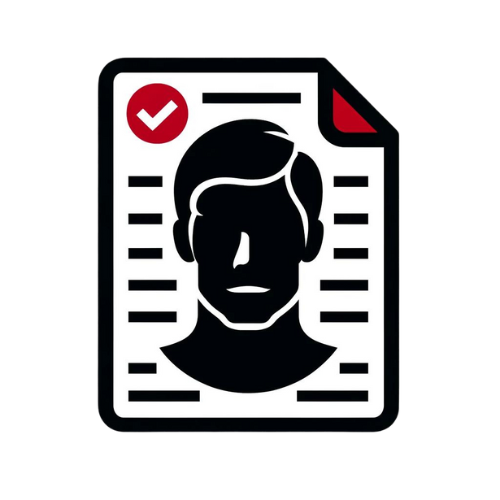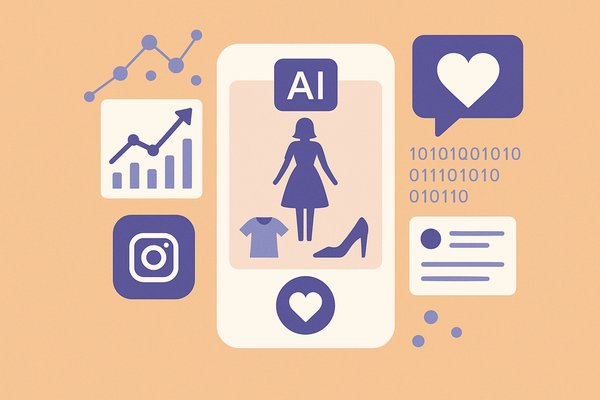AI Instagram Makeover: 7-Step Guide to Elevate Your Feed Aesthetics
Transform your Instagram feed with AI-driven makeovers for color themes, trendy filters, and consistent edits. Learn the 7-step process to boost engagement.
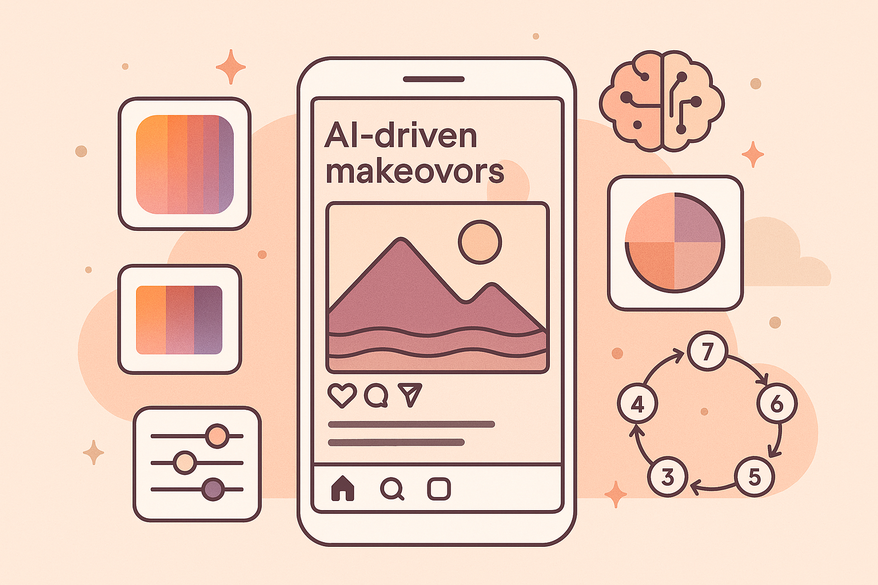
Estimated reading time: 7 minutes
Key Takeaways
- AI tools can streamline editing, ensuring a cohesive and engaging feed.
- Understanding color themes, composition, and consistency is crucial for strong aesthetics.
- Follow a structured 7-step process from tool selection to performance review.
- Balance data-driven edits with authenticity to reinforce your unique brand voice.
Table of Contents
- Introduction: AI Instagram Makeover Essentials
- Understanding Instagram Aesthetics
- What Is an AI Instagram Makeover?
- Benefits of AI Instagram Makeover
- Step-by-Step Guide to an AI Instagram Makeover
- Instagram Aesthetic Tips & Best Practices
- Real-World Examples of AI Instagram Makeover
- Considerations & Drawbacks of AI Instagram Makeover
- Conclusion: Embrace Your AI Instagram Makeover
- Additional Resources
Introduction: AI Instagram Makeover Essentials
An AI Instagram makeover shapes first impressions in seconds. Users judge a profile’s visual style, mood, and branding almost instantly. That split-second decision can make—or break—engagement.
Instagram aesthetics refer to the visual style, mood, and branding of an account, encompassing elements like color themes, composition, and consistency across posts. A cohesive look is critical for retaining attention and encouraging engagement.
An “AI Instagram makeover” is the process of using artificial intelligence tools to enhance and revamp your Instagram visuals—improving photo quality, unifying color palettes, applying on-trend filters, and automating repetitive edits. This tech-driven approach is the ultimate shortcut to a polished, cohesive feed.
For deeper, AI-driven insights into your aesthetic transformation, try our Maxx Report, which provides personalized feedback and data-driven recommendations across your entire feed.
In this guide, you’ll learn:
- Key tips for standout visuals
- Top AI tools for editing
- A step-by-step makeover process
- Best practices to preserve authenticity
- Real-world case studies illustrating success
Understanding Instagram Aesthetics
Instagram aesthetics define a profile’s identity. They combine branding, color psychology, composition, and visual harmony to create an emotional connection.
Key elements:
- Color themes: Define mood with palettes (warm, cool, monochrome).
- Composition: Balance subjects, white space, and focal points.
- Consistency: Use uniform filters, framing, and posting style.
Why aesthetics matter:
- Shapes identity and evokes desire to follow.
- Communicates values without words.
- Strengthens brand recall and loyalty.
2025 Trends to Watch:
- Minimalism: Clean lines, neutral palettes, simplicity for a modern feel.
- Bold & Vibrant: High-contrast colors and energetic visuals grab attention.
- Authenticity: Unedited yet curated images that feel real.
- 3D & Depth: Dynamic elements adding tactile perspective.
- Maximalism: Layered, eclectic designs celebrating creativity.
A strong visual theme can boost engagement by up to 50%, according to visual marketing studies. Use these trends to inform your AI-driven edits and keep your aesthetic fresh.
What Is an AI Instagram Makeover?
An AI Instagram makeover uses artificial intelligence to analyze, edit, and optimize both individual posts and the overall feed aesthetic. AI-driven features include:
- Image enhancement: Sharpening, noise reduction, upscaling.
- Color correction & grading: Create a unified color story.
- Automated filters & style transfer: Apply on-trend looks instantly.
- Composition recommendations: Leverage visual-science algorithms for framing.
- Bulk editing: Batch-apply edits for efficiency.
Popular AI tools and apps:
- Adobe Sensei – AI-powered color grading, auto-tagging, and advanced edits.
- Canva Magic Edit – Background removal, style transfer, and one-click adjustments.
- Skylum Luminar AI – Mood-based adjustments, sky replacement, portrait enhancement.
- InstaSize Pro – AI filters, grid planning, resolution optimization.
These artificial intelligence capabilities streamline the creative process and help maintain a cohesive Instagram feed with minimal manual effort.
Benefits of AI Instagram Makeover
- Improved Visual Appeal & Engagement
Personalized edits enhance each photo or video, driving more likes, comments, and follows.
Real-world example: Brands see up to 30% lift in engagement after AI-based color grading. - Time-Saving & Efficiency
Automated batch editing frees you from repetitive tasks, letting you focus on content strategy.
AI-powered presets cut editing time by over 70%. - Data-Driven Trend Alignment
Some tools analyze past performance and suggest trending styles.
Leverage audience insights for posts that resonate. - Consistent Brand Identity
Uniform filters and color palettes reinforce brand recognition.
Cohesion across Stories, Reels, and feed posts builds trust.
By incorporating machine learning and image-recognition algorithms, an AI Instagram makeover brings scientific precision to your aesthetic decisions.
Step-by-Step Guide to an AI Instagram Makeover
- Select Your AI Tool
Criteria: Desired features (color grading vs. style transfer), budget, ease of use.
Action: Trial two apps—compare UI and results, or follow our step-by-step tutorial. - Prepare Your Content
Curate high-resolution images and videos that align with your brand message.
Tip: Use 4:5 vertical format for feed posts, 9:16 for Stories/Reels. - Apply AI Enhancements
Color corrections: Adjust white balance, saturation, contrast.
Filters & themes: Choose presets or customize color grades.
Style transfer: Apply artistic filters to match your brand mood.
Background editing: Remove distractions, add overlays or textures.

- Maintain Theme Consistency
Use grid planners (Preview, Planoly) or explore AI-infused planning strategies in our Instagram style tips guide.
Batch-apply the same filter or color grade across multiple images. - Review & Iterate
Compare before-and-after metrics: engagement rate, saves, time on profile.
Adjust AI settings based on performance data.
Include placeholders for visuals so designers can replace with actual screenshots and graphics.
Instagram Aesthetic Tips & Best Practices
- Preserve Authenticity
Use AI to refine—not erase—your unique style. Genuine, relatable content fosters trust.
Example: Subtle skin-tone tweaks rather than heavy retouching. - Consistent Posting & Theme Rhythm
Plan a color-coded calendar and alternate subject matter for variety.
Schedule posts at peak engagement times for your audience. - Use Before-and-After Examples
Share side-by-side comparisons to showcase the value of your AI edits.
Encourage followers to vote on favorite versions in Stories. - Monitor Trends, Not Fads
Leverage AI recommendations but stay true to core brand values.
Update filters seasonally rather than chasing every viral trend.
Real-World Examples of AI Instagram Makeover
Case Study 1: Everlane’s Minimalist AI Refresh
Steps: Applied a uniform neutral filter and cleaned backgrounds via AI.
Results: +25% engagement rate, +15% follower growth in two months.
Case Study 2: Travel Blogger’s Bold Palette Makeover
Steps: Automated AI color grading for tropical vibes, composition tweaks for balance.
Results: +40% Saves, +20% story replies within three weeks.
These real-world examples demonstrate how an AI Instagram makeover can deliver measurable growth, from deeper audience interaction to accelerated profile discovery.
Considerations & Drawbacks of AI Instagram Makeover
- Over-Editing Risks
Excessive AI filters can produce an artificial look. Subtlety is key—aim for enhancements, not perfection. - Authenticity vs. Automation
Balance AI suggestions with personal input. Over-reliance on presets may dilute your unique voice. - Managing Expectations
Define clear goals (e.g., 20% engagement lift, cohesive brand grid) before starting your makeover. - Data Privacy & App Permissions
Review privacy policies when granting apps access to your media.
Keep sensitive content protected and limit permissions to required functions.
Conclusion: Embrace Your AI Instagram Makeover
An AI Instagram makeover streamlines editing, boosts engagement, and reinforces brand identity. By combining machine learning with design principles, you can achieve a cohesive feed fast.
Start small: try one tool, track results, and refine your process. Maintain authenticity—let AI enhance, not erase, your personal style.
Ready to revamp your visuals? Share your AI makeover experiences or questions in the comments below!
Additional Resources
FAQ
- Can AI edit videos as well as photos?
Yes. Many modern tools support both photo and video editing with one-click AI features. - Will AI make my feed look generic?
Only if you over-rely on presets. Always customize filters and settings to match your brand’s voice. - Is AI editing beginner-friendly?
Absolutely. Apps like Canva Magic Edit and InstaSize Pro offer intuitive interfaces and tutorials for newcomers.